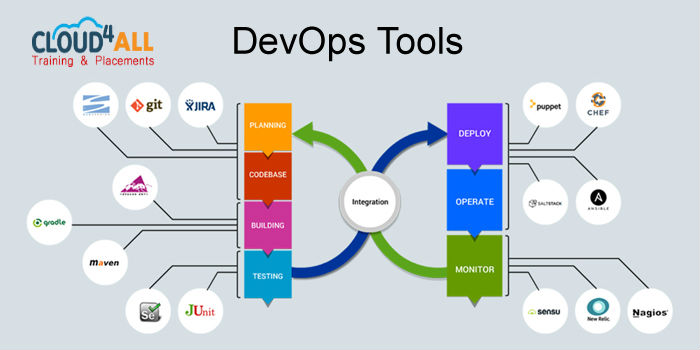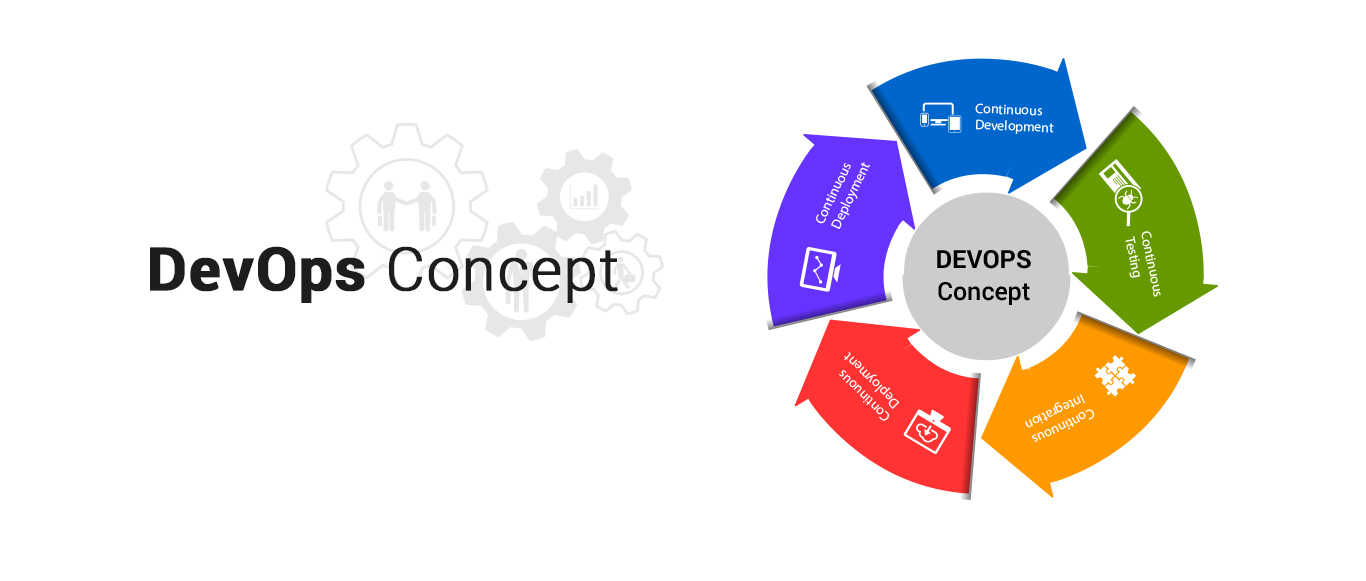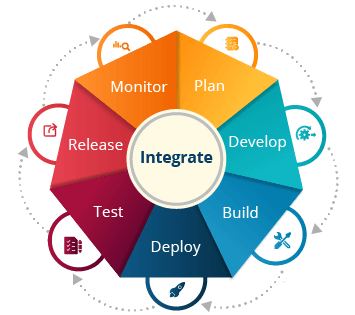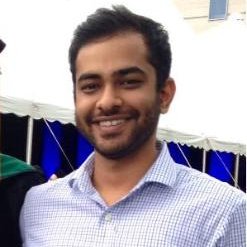DevOps Training in Chennai
DevOps is an software development module used to indicate the agile relationship between development and IT operations. The primary goal of DevOps is to improve the relationship.
Get trained from the best DevOps Training Institute in Chennai by certified and experienced professionals. Having trained more than 15,000 IT professionals in DevOps, Cloud4all is where you should head if you are looking for a DevOps Training in Chennai. Cloud4all has the best training team consisting mainly of the best DevOps experts from the IT industry. For more details of the training program, call our helpdesk and speak to our trainers.
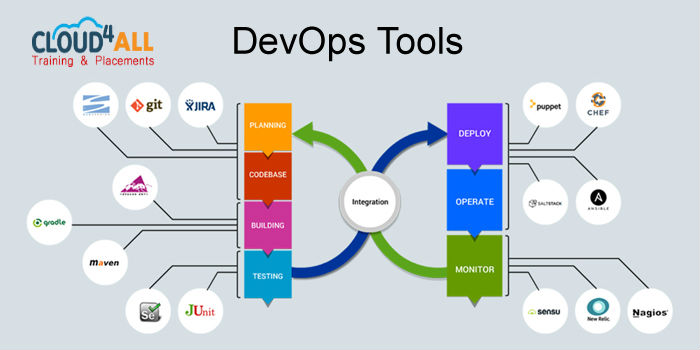
DevOps Certification in Chennai.
Our students will agree that Cloud4all is the training academy to choose for a comprehensive training in DevOps Course in Chennai. Get real time exposure to DevOps tools and earn the certification with the help of Cloud4all Academy. Our DevOps trainers are well qualified and experienced DevOps experts with more than 15 years’ experience in the IT industry. By enrolling at Cloud4all’s DevOps Training Classes in Chennai you will be learning from the most experienced DevOps certified experts.
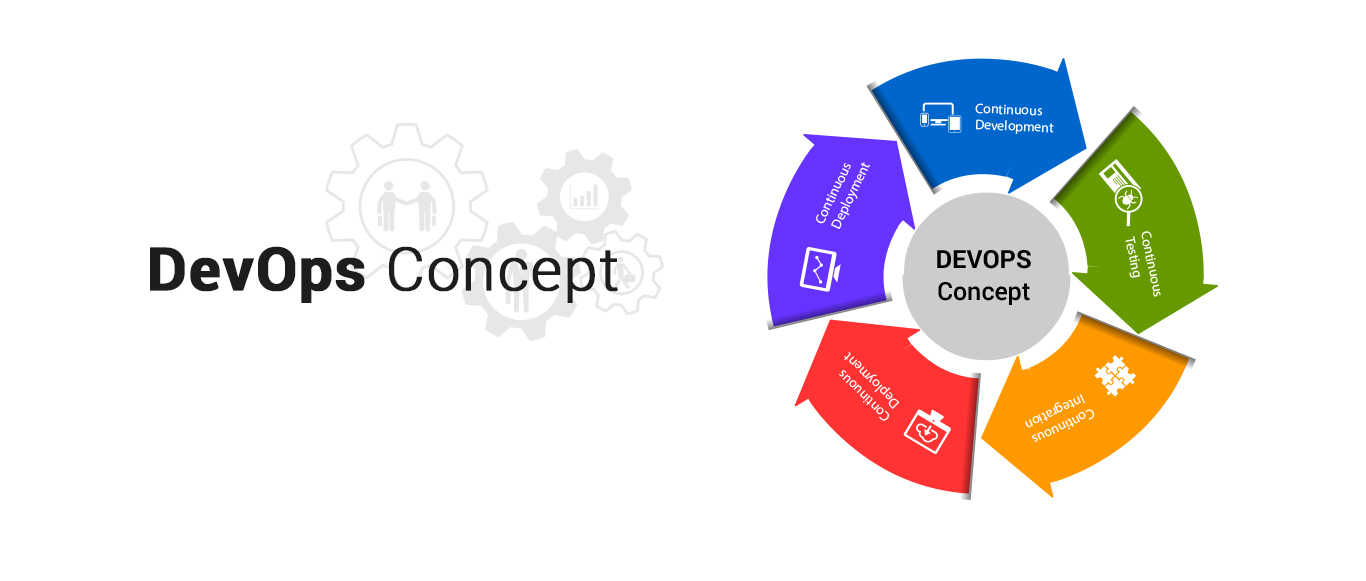

DEVOPS
The DevOps approach offers the enterprise an unmatchable level of agility and competitiveness to the business.

CLOUD
Cloud adoption is on the rise and Cloud4all Labs supports verticals in this endeavor. We follow a structured approach..
Why do you need a DevOps Certification Training Course in Chennai?
By taking a DevOps Training in Chennai Students will be able to learn Concepts of DevOps and Cloud computing, Virtualization, AWS Cloud Technical Essentials, GIT installation, essentials, integration, Linux administration and Dockers. Cloud4all is the most preferred training academy when you want to undergo DevOps Course in Chennai.
Cloud4all’s training syllabus stresses a lot of importance to beginners, hence the classes commence with the basic fundamentals and stretches to advanced portions. We use only practical training to explain concepts and train students. Cloud4all is one of the DevOps Training Centre in Chennai which offers placement assurance for students. We also offer corporate training programs for professionals who are looking to take up DevOps Training in Chennai.
DevOps Certification
Any IT professional like Developer, Tester or IT Architect or cloud professional can take up Cloud4all’s DevOps Training Classes in Chennai. The Training course concentrates on practical training mode to explain the tools of DevOps. DevOps is improving communication, automation and integration within workflow between IT professionals in an organization. For more information on the course, speak to Cloud4all’s help centre.
What makes Cloud4all the Best DevOps Training Institute in Chennai?
100% placement record of past students in top IT firms once the training is completed
Complete placement grooming and counselling sessions held for students as a part of the training program
Full practical coaching through industry case studies for knowledge enhancement, and to increase skill sets of students.
Post project support provided to trainees as a part of the corporate training program
Highly qualified and well experienced trainers to provide DevOps training with real time project studies
Cloud4all believes in individual training to improve the efficacy of the training
Online classes are also available along with customised training syllabus for advanced learners
Free demo training classes also available for students
You can contact us @ 89254 68983 or fill in the enquiry form to get detailed information about DevOps training in Chennai. Join Cloud4all for Best DevOps training in Chennai.